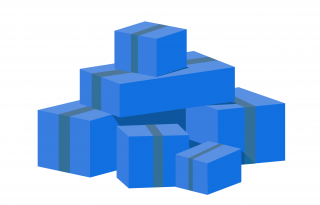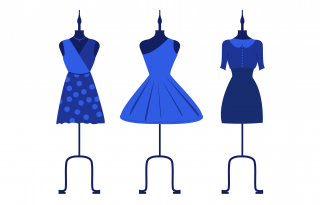What is Bleed?
Bleed refers to an image that extends to the very edge of the page - it "bleeds" off of the page.
To have an image go to the edge of the page, a bleed must be set up in the initial document. It creates extra space on the outside of your document that will be trimmed off when the job is complete.
The standard bleed size is 1/8". Many graphic design programs such as InDesign make setting this up simple (File >> Document Setup >> Bleed). Other software packages may not have a built in setting and in that case just increase the overall document size by 1/8" on each side.
Ex. standard 8.5" x 11" sheet becomes a 8.75" x 11.25" document.
Recent Blog Posts
Print. Bind. Ship. It’s what we specialize in here at CPC. There’s so much we can do with those three and a little-known wonder is batch...
While some modern consumers turn to online instead of flipping through catalogs hunting for the perfect product, others still prefer...