
Color Formats in Printing
The eye can see so many different colors, all of which have varying hues and saturation. How can we take the vibrancy of life and transpose it onto the paper? There are a few different formats colors are digitally set up as that help us out with that process.
CMYK
CMYK is cyan, magenta, yellow, and black. It is also known as 4 color printing. It can be used for digital and offset. The process involves combining dots of the four ink colors and printing those tiny points overlapping with one another. If you look at CMYK prints closely, under a magnifying glass or other vision amplifying lens, you can see the dots adding up to make a final color.
PANTONE MATCHING SYSTEM COLORS
PMS colors, Pantone colors, are specific premade or prelabeled inks. They are all given a number and have standardized colors. Pantone sells printers formulas or direct color to be used on offset presses. Designers choose the colors and let us know.
When doing branding, many companies choose to go the Pantone route when selecting colors for products, labels, and other advertising materials. This gives them the most accurate reproduction of color across all their items.
It can be used in conjunction with the four-color process as either spot highlights or background colors. Doing that is called 5 color printing.
RGB
RGB involves mixing red, green, and blue light in various amounts to produce all other colors on the spectrum. This works on electronic screens and monitors. Different electronics show the same versions of colors slightly differently because of how the screen is built.
Why does printing use CMYK and not RGB?
It all comes down to light. On a monitor RGB successfully projects accurate colors but on paper it comes out dark and muted because light does not work the same way on paper as it does screens.
The K in CMYK stands for a “true black” which cannot be created in RGB. CMYK relies on “subtractive” color while RGB is “additive.” In being subtractive, while mixing each ink together on paper it ends up as black. When RGB is mixed through light it appears white. As each color is added the pixels become brighter and brighter. To get white in CMYK no ink is printed on the paper.
When you submit your file to Carter Printing Company, try to always either start or convert it to CMYK yourself through Photoshop, InDesign, or your other design software. This will allow you to have the most accurate look at what will be printed. We are also happy to help assist you in the process.
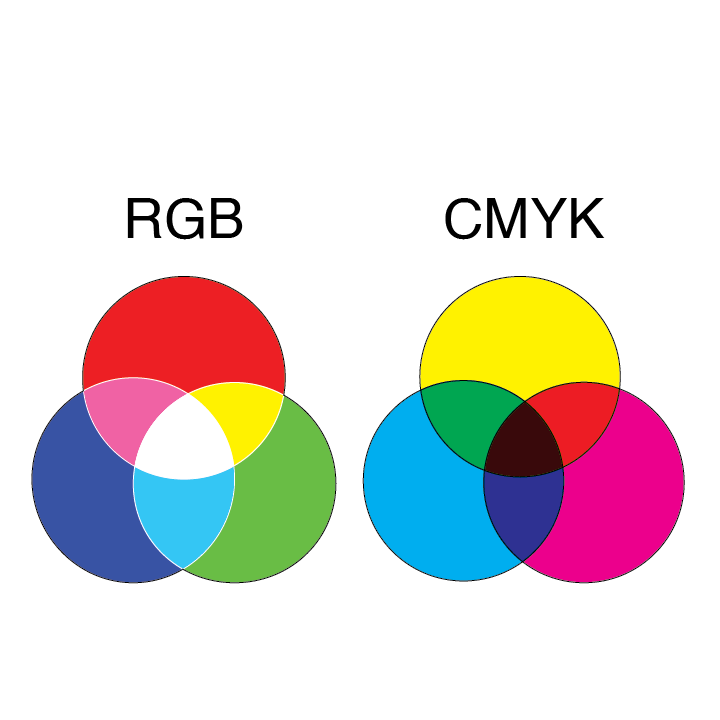
Here are some helpful links to the Adobe forum if you are using a Creative Cloud product and want to change your color settings:
https://helpx.adobe.com/photoshop/using/converting-color-modes.html
https://helpx.adobe.com/photoshop/using/color-modes.html
https://helpx.adobe.com/indesign/using/color.html
https://helpx.adobe.com/indesign/using/spot-process-colors.html
