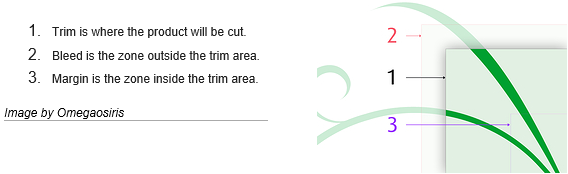
What are bleeds?
Bleed is a key element to many printed pieces and creep comes into play in books. It is something that we as printers deal with every day. You don't have to know all the details but if you are aware of it, then it can help you design print pieces that go through the production process faster and with fewer surprises.
Bleed is a printing term that is referring to the print that extends to the very edge of the page. In other words, the printed image "bleeds" off of the page. If you want an image to go to the very edge of the page you have to set up a bleed in your document. All this really is, is extra space on the outside of your document that will be trimmed off when your job is complete. In the US the standard bleed size is 1/8". Many graphic design programs such as InDesign make setting this up very simple and painless (File >> Document Setup >> Bleed). Other software packages may not have a built in setting and in that case just increase the overall document size by 1/8" on each side. So a standard 8.5" x 11" sheet becomes a 8.75" x 11.25" document.
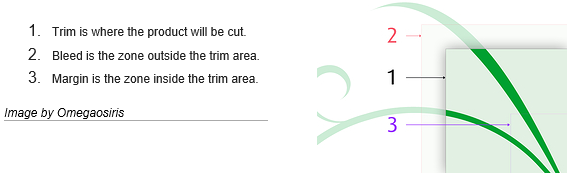
The margin is another important consideration when setting up a document that will be trimmed. The margin is how far from the edge you should keep critical design elements. Trimming a job is very accurate with modern tools, but there can be some slight variation from one sheet to the next so you want to make sure and keep any critical design elements off of the very edge of the sheet. Generally speaking, 1/8" is enough, though you will likely want more than that for visual reasons anyway.
